- DATE:
- AUTHOR:
- The Shift4 Updates team
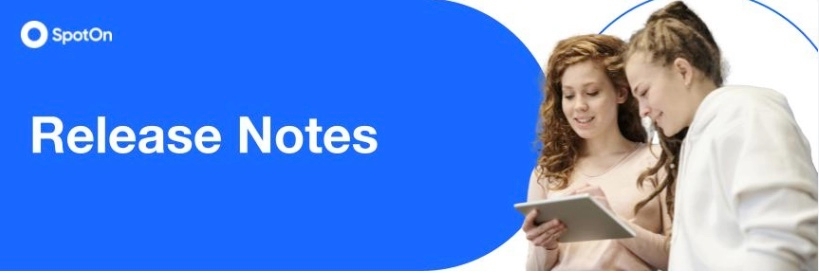
Release Notes [SpotOn Restaurant/Small Feature and Bug Fixes]- 8/9/2022/Client v709 - API v709
Released On: 8/9/2022
Release Version: [POS] - Release 709
Audience: Restaurant
Client Facing: Yes
Content: This release included some small features and bug fixes listed below.
Feature Updates:
Added ability to print modifiers in order of group attachment for print requisitions. Allows a client to order item modifications in a predetermined order that matches the order of items arranged at the restaurant.


Quantity on hand was updated to add a void back to the total count.


Added customer search enhancements to which includes search limits and filter parameters to decrease load time when looking up a customer
Updated surcharges and discounts to require a special permission to remove

Added the ability to print customer loyalty information on requisitions (ERT-1562)

Added a filter bar to the related menu item table on modifier group page to save time navigating between screens


Added the ability to assign a default image to multiple items during menu setup on the locations screen. This should decrease menu build time when individual items do not have a specific image, it can be uploaded with the default image.




With the redesign of online ordering, we removed the function to acknowledge pickup and delivery messages so the associated setting was removed from the BOH
Since all merchants support guest checkout now, the "Allow Pickup/Guest Checkout" setting was removed from the BOH
Clients can now generate their own Pickup/Delivery QR codes from the BOH instead of relying on 3rd party websites
Added the ability for clients to add a separate QR Order & Pay schedule in the BOH in addition to other schedules, i.e. pickup schedule, delivery schedule
Bug Fixes:
Payments are now able to finish successfully after a S300 auto-logout or refresh (ERT-4756, ERT-4560, ERT-6608, ERT-6620, ERT-6615, ERT-7165, ERT-6382, ERT-6384 and ERT-7559)
Cash drawer now opens successfully with manager no sale authorization (ERT-6007, ERT-6481, ERT-5218, ERT-5567 and ERT-6816)
Discounts are now split correctly between multiple guests when "can only be used once" is not enabled (ERT-479)




Users are no longer able to clock out if they have opened orders and “Warn about unadjusted tips on clockout” is enabled. If user selects yes on unadjusted tip prompt and the following settings are enabled “prompt for cash tips on clockout” and “prompt for tips paid to other on clockout” they are no longer bypassed. (ERT-3926, ERT-6733, ERT-7119, ERT-6138, ERT-7111, ERT-7796, ERT-5733, ERT-6413 and ERT-7697)



Users are now able to successfully add tips for Cash Tips & Tips To Others fields from Adjust Time Clock in the FOH (ERT-7593, ERT-7608, ERT-7566, ERT-7642, ERT-7659 and ERT-7681)

After a loyalty customer is attached to an order, the next time a user goes to FOH, the customer info search screen is displayed (ERT-4735)




Active order prompt is now displayed when adding items using the repeat command with an open order (ERT-5971)

Table layouts are only displayed on the FOH after a user submits a table layout from the BOH. If no table layouts are available an error message is now displayed (ERT-5988)

Menu Item import no longer requires specific type of file name
When editing menu item names in FOH, cursor no longer jumps to the end of a string after each character is inputted (ERT-3451)

Total hours on the Adjust Time Clock UI can now fully display hours if greater than 100 in a 2 week pay period

Customers can now cancel changes for scheduled orders using the “Cancel Changes” command

Implemented a fix for when items that were in stock, added to an order and were sent to the kitchen, they were getting removed from an order when they became out of stock at a later time
The "pause indefinitely" setting in the FOH was adjusted so that if that setting is turned on after orders have started, the started orders will not go through and the user will receive a notification