- DATE:
- AUTHOR:
- The Shift4 Updates team
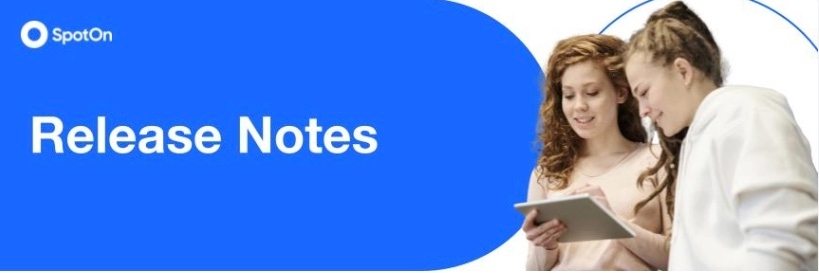
Release Note SpotOn Serve - 6/21/22 SOS 3.11
Released On: 6/21/22
Release Version: SOS 3.11
Audience: Restaurant
Client Facing: Yes
Knowledge Base
Content: [New Guest Actions, Total Due, Split item between specific guests]
TransIt Version: 09e
Supported Hardware: A920, A920 Pro, A77
The Serve team is pleased to announce the release of 3.11 - Guest Actions. Redesigns to Check actions as well as the Totals Summary Screen provides the clients with the ability to easily handle split checks. Additionally, this build supports Show For the Table which continues our effort to bring handhelds in Parity with RPOS.
Redesigned Split By Guest
SpotOn Serve has now redesigned Guest & checks actions to provide a better user experience and an easier way to split checks by guest, print and pay for checks.
To Split by Guest on order screen:
Select $ sign
Press Pay
Each guest will be moved to an individual check
First unpaid check will be select
To Split by Guest through Order Commands:
Go to the Order commands
Select Split by guest
Each guest will be moved to an individual check
First unpaid check will be select

To print guest checks:
Use $ sign to select check
Go to the Order commands
Select Print check
To combine checks:
Combine selected:
Tap on checks to combine and continue to Pay or QuickPay
Combine all:
Continue to Pay or Quick Pay

Redesigned Total Summary
In this release SpotOn Serve comes with a redesigned experience for Total Summary screen and how actions on multiple checks can be performed.
We introduced a Total Due screen that provides quick payment details and print option for multiple checks such as taxes, surcharges, gratuity, and order level discounts.

To print checks:
Go to Total Due
Select multiple checks
Hit “Print Selected” button

Split item between specific guests
SpotOn Serve has added an ability to split items between selected guests.
To split item between specific guests:
Select an item
Go to item commands and choose Split
Select more than one guest and confirm

Support of "Show for the table" BOH flag
SpotOn Serve will now support the BOH configuration to show For the table for specific order types.
When disabled:
“For the table” is not displayed the order screen
cannot move items from guest to the table
Precondition: BOH>Order Types>Settings>Show “For the table” on Tickets - disabled

What’s Next?
Start a Tab & Dark Mode - SOS 4.0